Speedcams installation manual for Navman

Select the countries you would like to have the speedcams from. Press after this on the button "download".
You will see the following screen:

Press now on save to store the file on a tempory place on your computer.
When you have downloaded the zip file and store this somewhere on your computer, you need to extract this before you can use the speedcam files for the NavMan. To extract the files you can user the program winzip or the free program 7-Zip.
In our example we use 7-Zip.
We will now open the zip file using the application 7-Zip and extract the contents to s tempory directory. You will get the following screen:

When you press "extract" the following screen will be shown where you can choose to temporaly store the files. Those files will be lateron picked up bu the POIEditor application of NavMan.

Start the program SmartST from Navman (Installation according the NavMan manual)

This will run the POIEditor of Navman

In the poieditor use file open text file and load the speedcam file
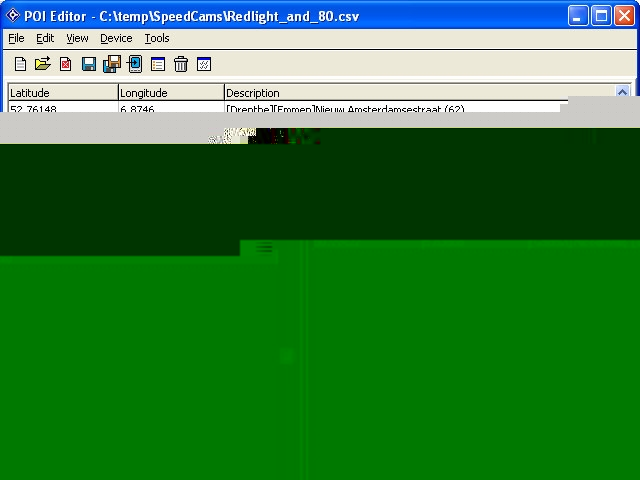
Select the

Select the correct Icon file so that you will see a nice picture on the navigating map. You can also select other items you like Visual Alert.
After pressing ok you will be asked for a POI File Name (see below)

Fill in a name and press ok.

Fill in a name and press ok.
Repeat the above steps for all the POI files that are available in your extracted zip.
If you have any questions please do not hesitate to contact Speedcams EU.
If you have any questions please do not hesitate to contact Speedcams EU.














